Wink vs CapCut – Choosing the Best Video Editing App for Your Needs (2025)
Are you looking for the best video editing app in 2025? Whether you’re a content creator, influencer, or just someone who loves editing videos for social media, two names always stand out: Wink Mod APK and CapCut. In this comparison guide, we’ll explore features, pricing, pros & cons, and more — to help you choose what’s best for your needs.
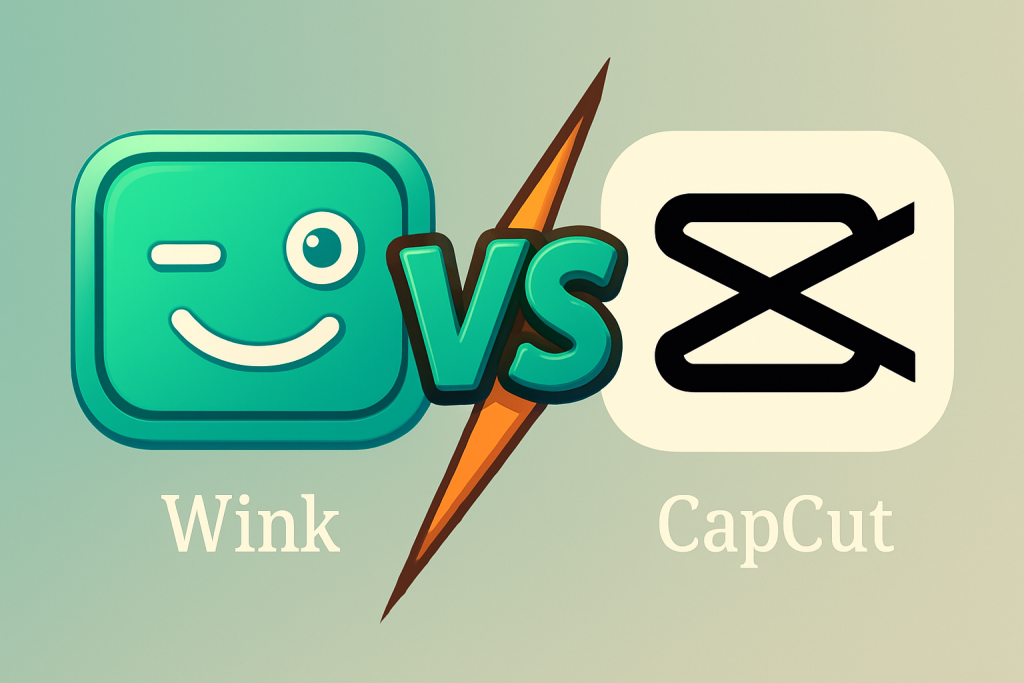
What is Wink Video Editor?
Wink Mod APK is a modified version of the original Wink video editing app. It offers premium unlocked features, no watermark, and advanced AI-based video enhancement tools. It’s especially popular among users who want to retouch videos, add subtitles, remove noise, or apply filters with just a few taps.
Wink Video Editor Features
AI-powered beauty filters and effects
This feature makes your face look smoother and brighter in videos. It adds fun filters that make you look even better—like magic!
Background remover for videos
With this, you can erase your background and add a new one without needing a green screen. It works in just one tap.
AI subtitles (auto-generate captions)
Wink listens to your voice and adds subtitles (text) to your video by itself, so people can understand your video without sound.
HD video export without watermark
You can save your videos in high quality (HD), and there won’t be any logos or watermarks on them.
Noise reduction tool
This tool removes extra background sounds, so your voice is clear and easy to hear in the video.
Easy social sharing
Once your video is ready, you can post it directly to TikTok, Instagram, or YouTube without any extra steps.
Wink Video Editor – Pricing & Features
Wink Mod APK provides all premium features completely free. Users can export videos without watermarks, enjoy an ad-free editing experience, and access all effects and tools without any subscription. This makes Wink Mod a perfect choice for creators who want professional results without spending money.
What is CapCut?
CapCut is a widely-used free video editor for mobile. It’s known for its professional-level tools while keeping things beginner-friendly. With a range of features like transitions, effects, and music integration, CapCut allows users to create polished videos quickly and effortlessly. Whether you’re a TikTok creator or just someone looking to enhance personal videos, CapCut offers everything you need.
CapCut Features
Multi-layer timeline
This lets you add videos, music, text, and effects all on top of each other—like building a sandwich with layers!
Keyframe animation
You can make things move around in your video, like text flying in or images sliding out, by setting keyframes.
Chroma key (green screen)
This tool helps you change your background by using a green screen effect, like in movies!
Trending transitions and filters
CapCut has cool filters and effects that are popular on TikTok. They make your videos look stylish and fun.
Built-in music and sound effects
You can add music or funny sounds from the app’s built-in library to match your video mood.
Auto captions and voice effects
CapCut can add text to match your voice and even lets you change your voice to sound funny or robotic.
CapCut – Pricing & Features
CapCut is free to download and offers many useful tools like filters, music, and basic transitions. However, some features, such as premium fonts, special effects, cloud backup, and high-resolution export require a paid CapCut Pro subscription. It’s ideal for casual users, while professionals may need to upgrade.
Wink Mod APK vs CapCut Features Table
| Feature | Wink Mod APK | CapCut |
|---|---|---|
| Watermark | No watermark | Free version includes it |
| AI Features | Yes (AI filter, subtitles) | Yes (basic AI tools) |
| User Interface | Easy & modern UI | User-friendly but advanced |
| Export Quality | HD/4K without limit | HD/4K (with some limits) |
| Music & FX | Basic + customizable | Extensive built-in library |
| Price | Free (Mod version) | Freemium with paid extras |
User-Interface Comparison
Speed & Reliability
Wink
Wink runs very smoothly, even if you don’t have an expensive or high-end phone. The app opens fast, edits quickly, and usually doesn’t crash or freeze—which makes it perfect for daily use, especially for quick selfie videos or simple edits.
Capcut
CapCut is also stable, but when you’re adding lots of layers, animations, effects, or long videos, it can slow down a bit. On older or mid-range phones, it may lag during export or when previewing high-resolution edits.
User Interface & Accessibility
Wink
Wink has a simple and clean layout. Everything is easy to find—like filters, subtitles, or export options. This makes it perfect for beginners, content creators, or influencers who just want fast and beautiful videos without learning complex tools.
Capcut
CapCut gives you more control—but also shows a lot of tools on screen, like layers, effects, animations, etc. This can be a bit confusing for new users or kids. It’s better for users who are used to video editing apps like Premiere Pro or Filmora.
Features & Editing Capabilities
Wink
Wink’s main goal is to make people look better and videos look cleaner. It uses AI to smooth skin, remove backgrounds, and add subtitles—making it great for beauty vloggers, TikTok creators, and people who make selfie-style videos.
Capcut
CapCut is better if you want to tell a story with effects, text, music, and transitions. You can work on different layers like a pro editor. It even supports green screen, animations, and keyframes—tools that give you full creative control.
Community & Support
Wink
Wink is still new, so not many tutorials are available online. But because of the Mod APK version (which unlocks all premium tools for free), a lot of people are starting to use it. You can find some guides on TikTok, YouTube, and APK forums.
Capcut
CapCut has a massive fan base, and you’ll find thousands of free tutorials, templates, and presets online. Many TikTok creators use CapCut, and the app works directly with TikTok, so it syncs smoothly when you want to post there.
Wink VS CapCut Comparison
Pros and Cons of Wink Mod APK
Pros
Cons
Pros and Cons of CapCut
Pros
Cons
Conclusion
So, which one should you choose?
If you’re looking for a lightweight, AI-enhanced, watermark-free video editor, then Wink Mod APK is your go-to app—especially for quick retouching, reels, and shorts. However, if you want a complete video editing suite with transitions, multi-layer editing, and timeline control, CapCut wins.
But for zero cost with premium features, Wink Mod APK clearly dominates.
